Robot: Water Simulation Part 4 and Tracking
- olliemc6
- Apr 30, 2017
- 2 min read
It worked! It actually worked! Yay! Ok so now that the water has been completed I can start positioning the camera!
I have shot several plates in this project so far but as it has been winter, they look so brown and dull! So I've waited until now, when the blossom is out, to take the footage!

So green! Anyway, to make sure that I would get a clean track, I filmed this at a shutter speed of 1/320 at 60 FPS at f/9. I wanted the footage to look like an old 2003 video recorder anyway so the lack of depth of field was not important. I converted the footage to 24 FPS so there would be less jitter in between frames.
To track the plate I tried several methods:
- NukeX: This worked sort of well, I was able to 'un-distort' the footage using a grid I had filmed on the same settings. This caused more issues as the ripples in the grid caused the lens distortion to inaccurately solve. This lead to some weird effects where the camera was rapidly spinning after solving the tracked data. Trying it without the lens distortion 'solution' worked better as the footage was taken at 100mm which meant there was hardly any to begin with. I masked out the water using a roto node. However, the camera tracker had a different idea of what the scene was meant to look like and would consistently produce diagonal tracks - odd. I almost had a good track at one stage but there was a small amount of wiggle which I was unable to eliminate.
- 3DE: This was useless, it would not track anything decently even after I brought the roto mask in from Nuke.
- Blender: As it was the Easter holidays, the university closes early... typical! So to get past this I used several free pieces of software at home with Blender being the first attempt. Blender does not have an automatic tracking function like the other programs and would only pick up one point. This was not working out.
- Voodoo Track: This weird Windows 98 looking software made for academic studies. It sort of worked but would not let me adjust my camera settings to 100mm instead of the 22mm it insisted on. This lead to some strannnge tracks.
- Autodesk Matchmover: This used to come with Maya but they stopped supporting it after Maya 2014. However, you can still download it from the Autodesk website so that's what I did. There was no masking function that I could find so it was a risky attempt however, it pulled through! It created very little tracks but they were all solid! Yes!!

The savoir of the day!








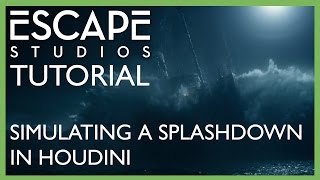








Comentários